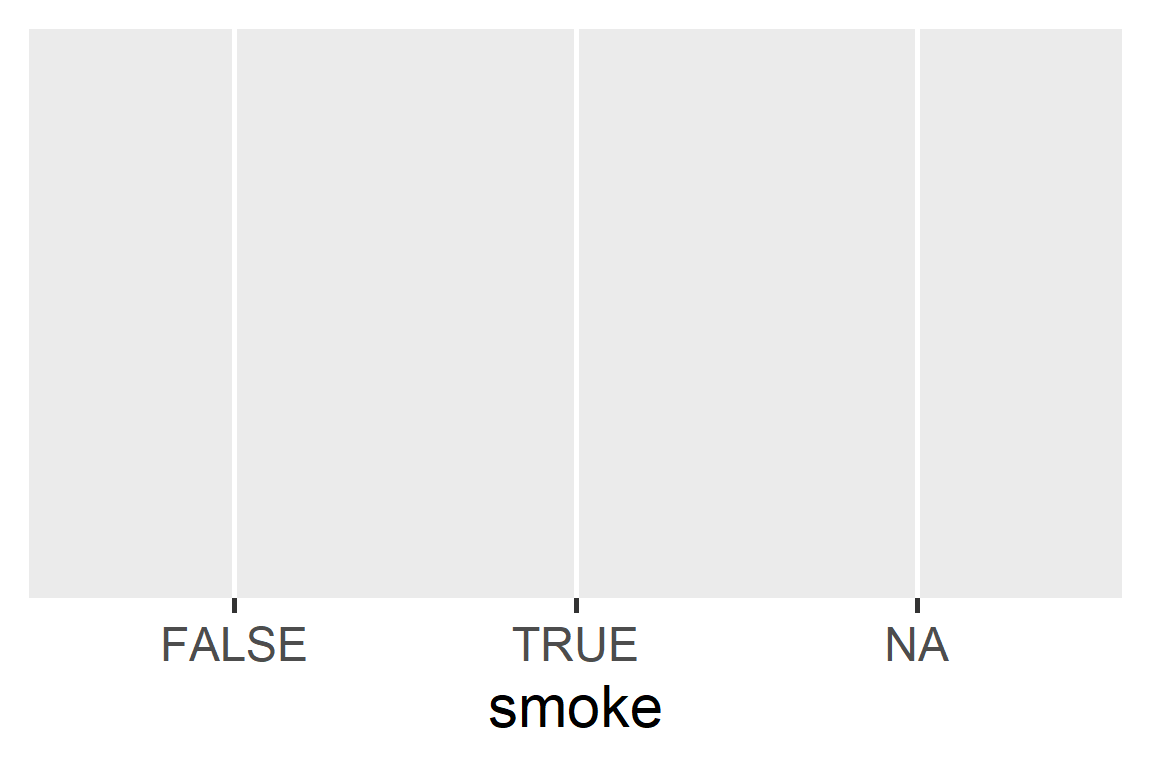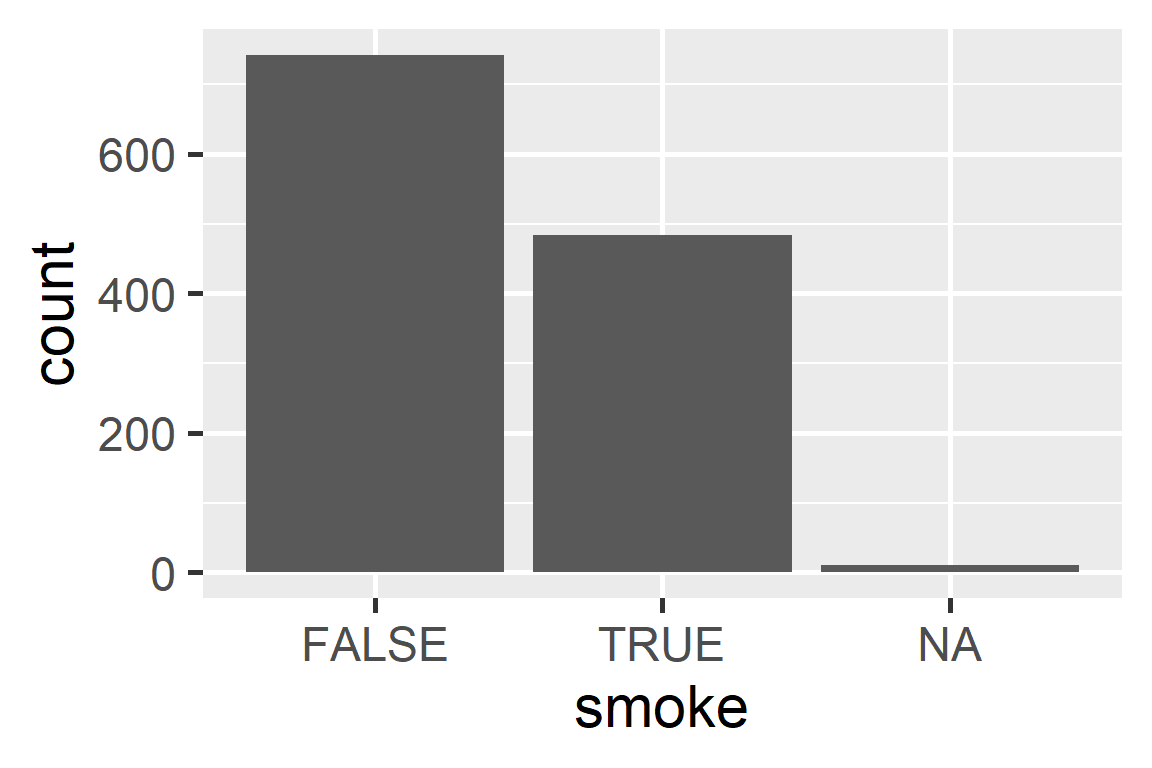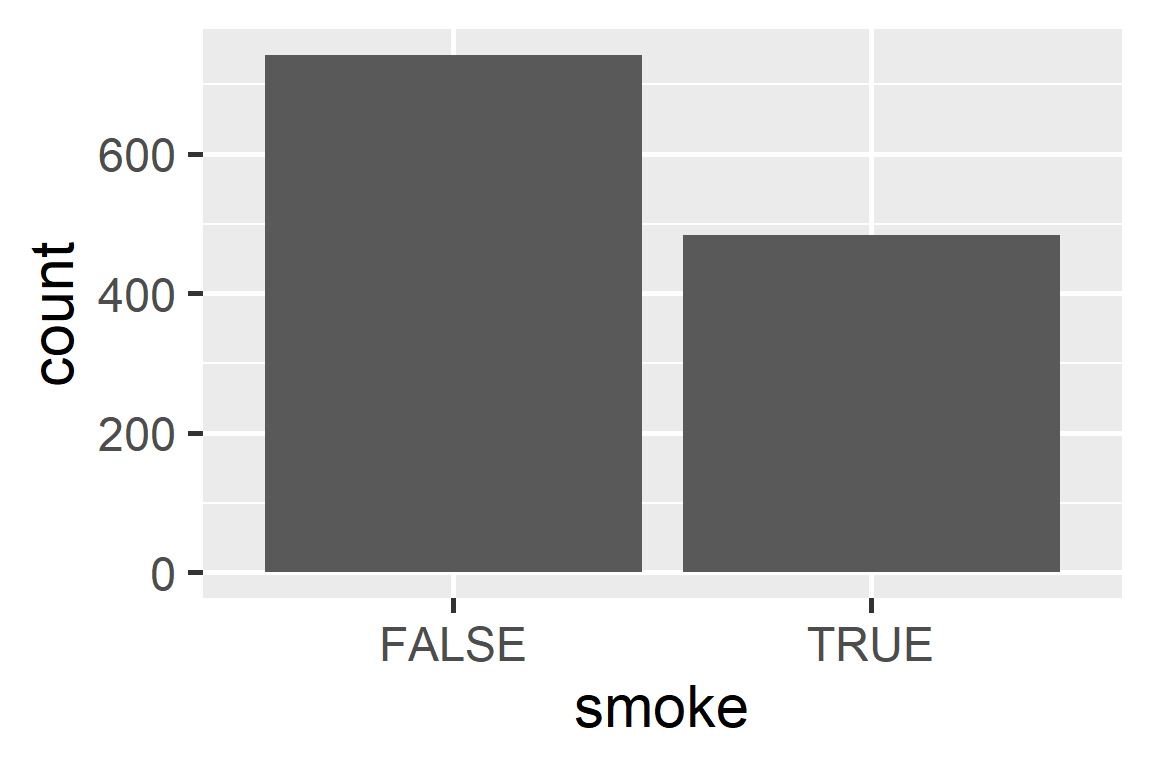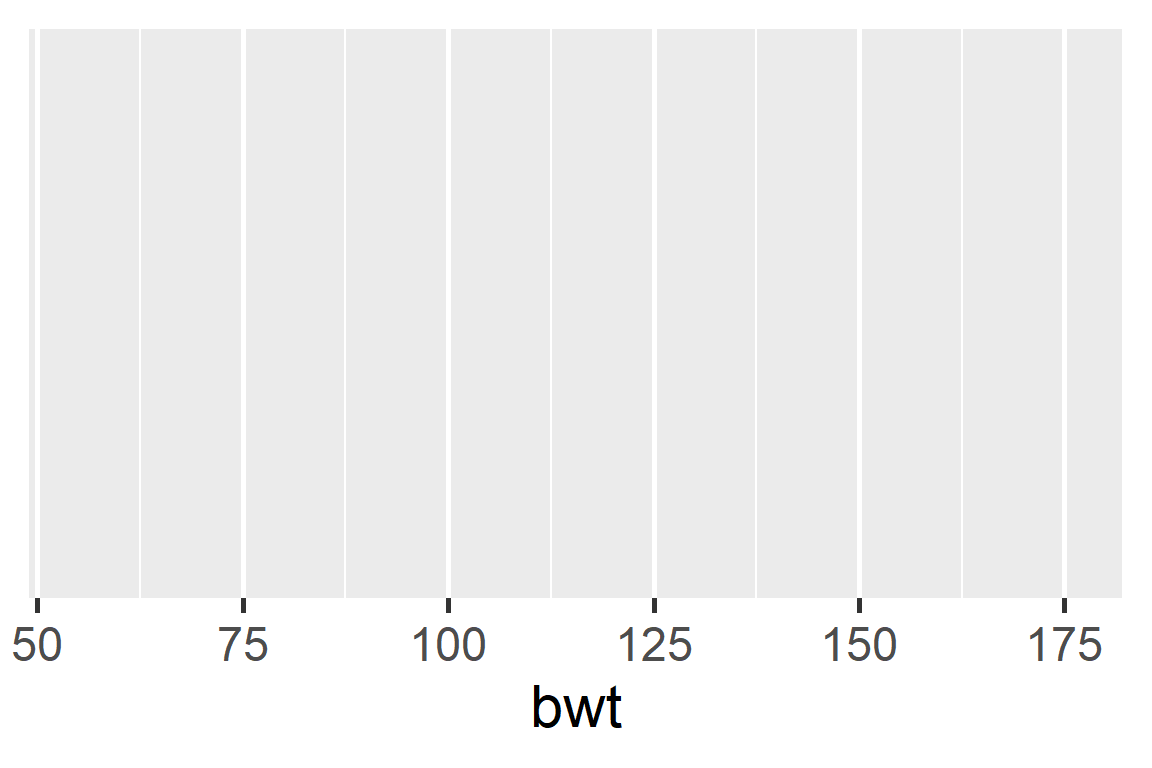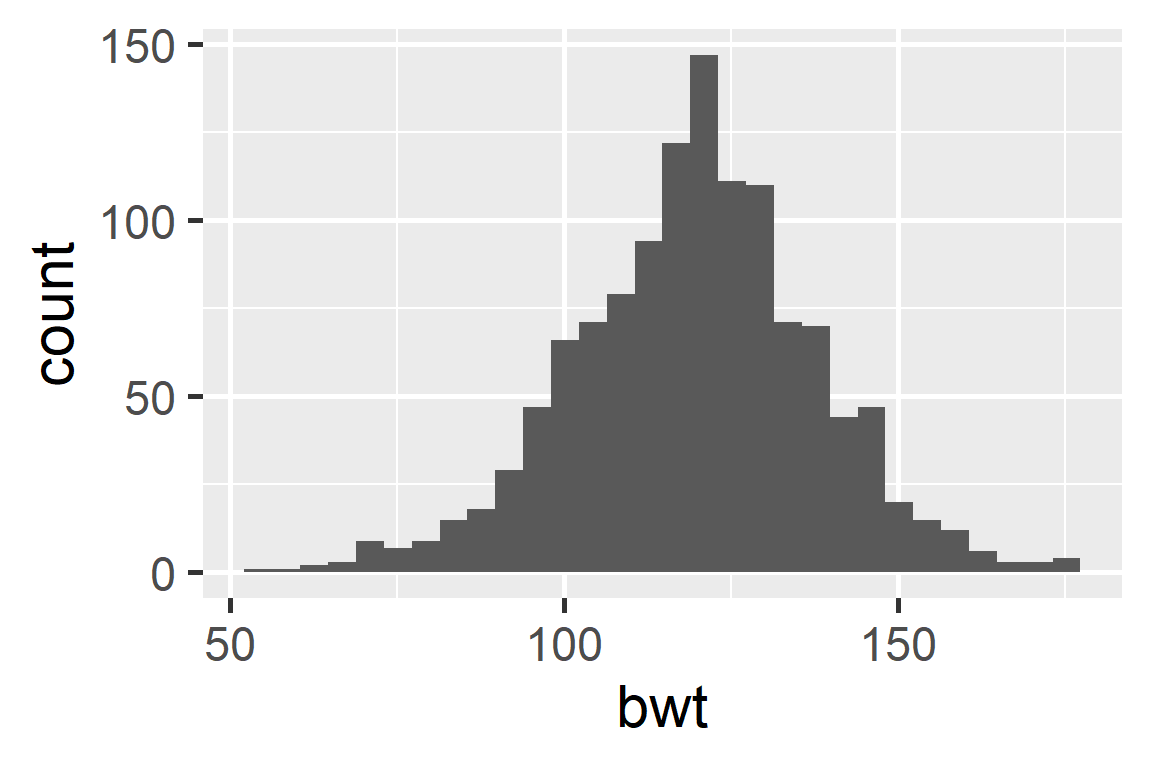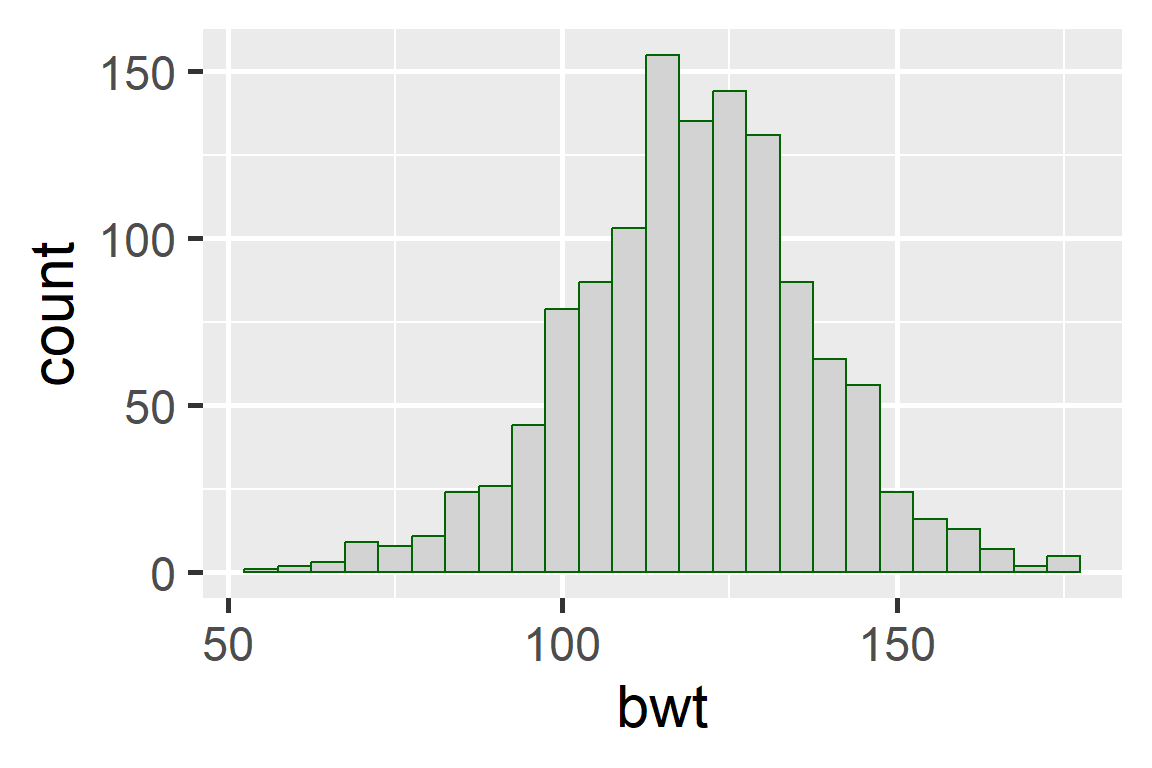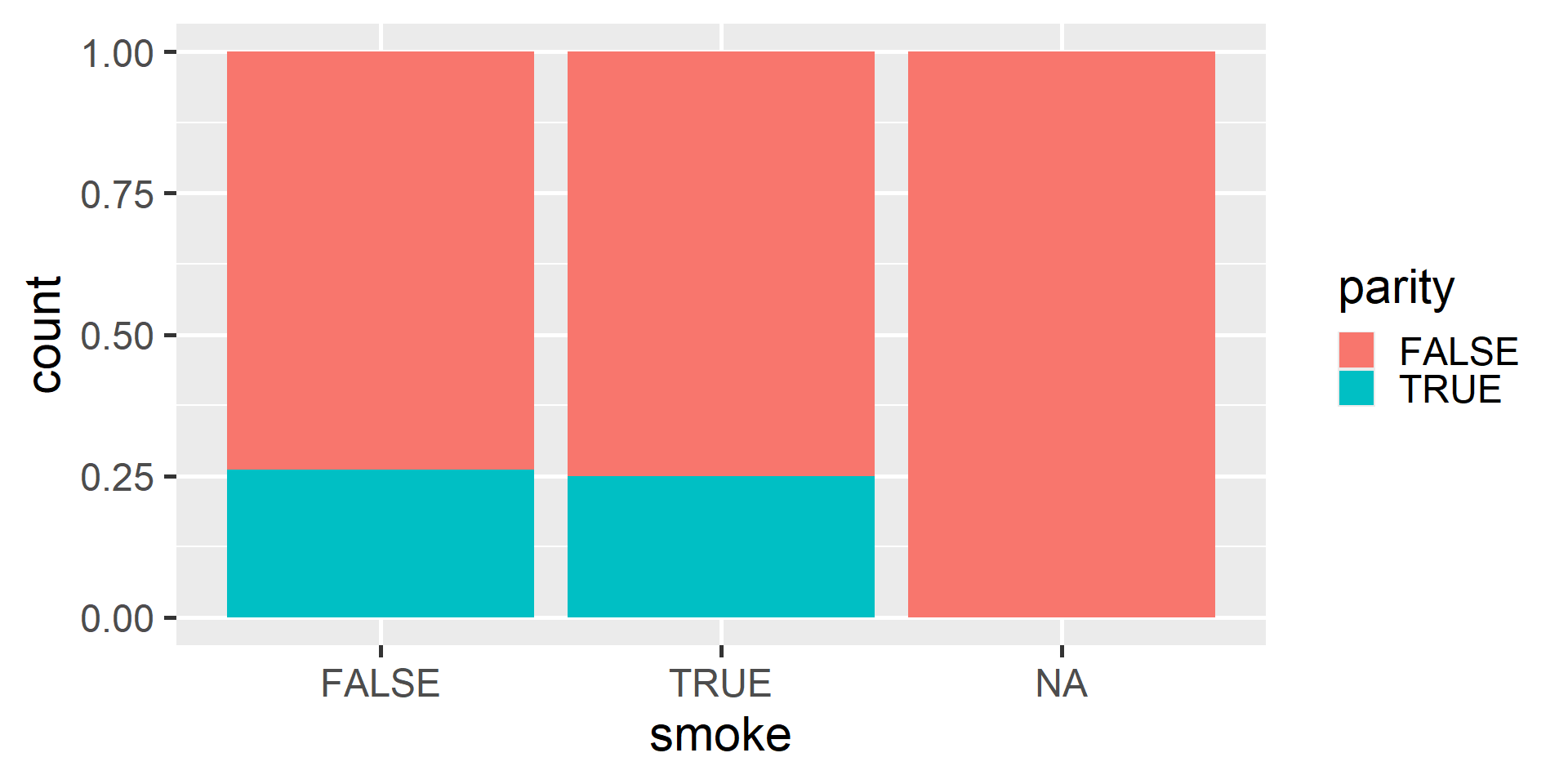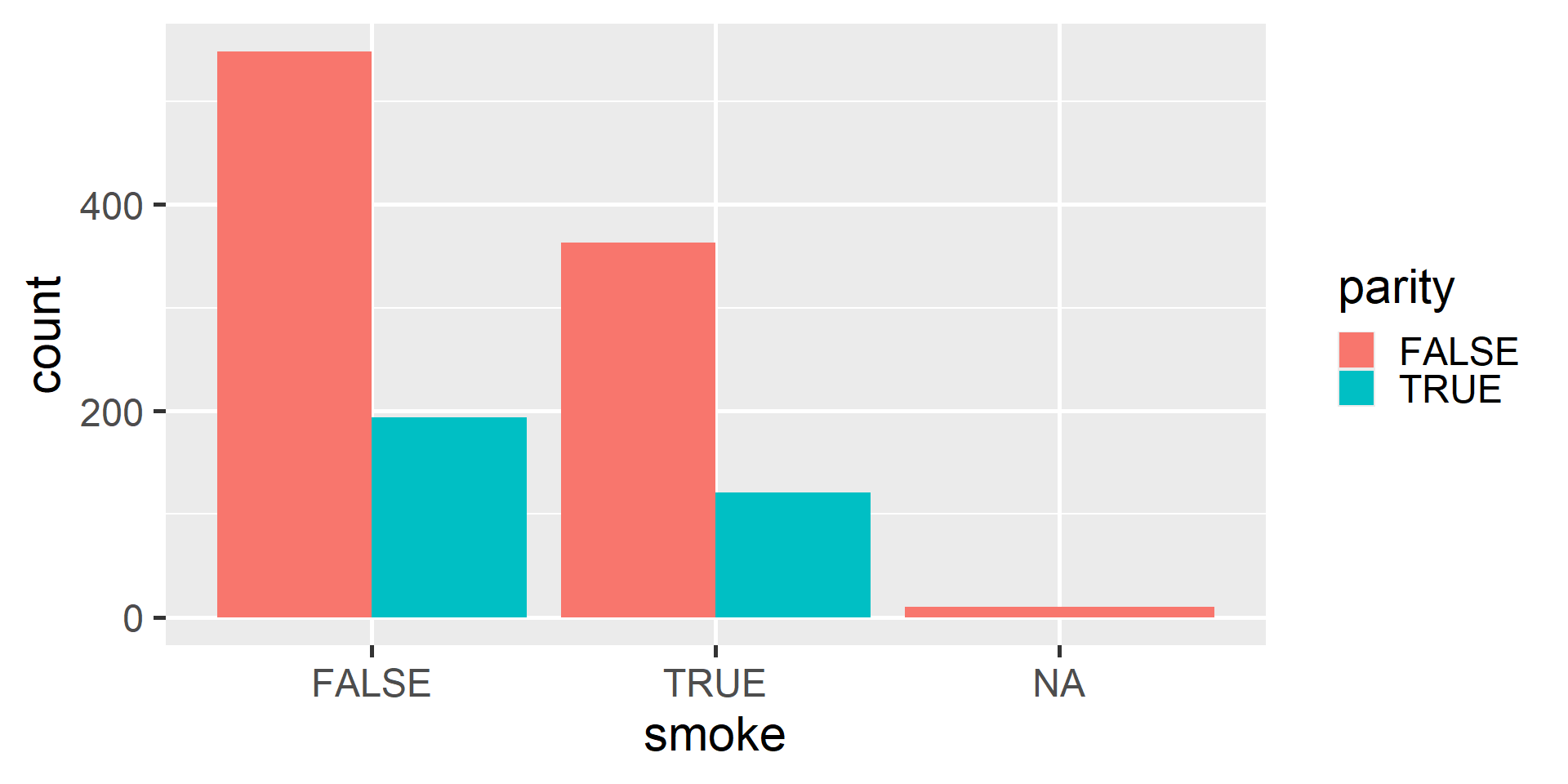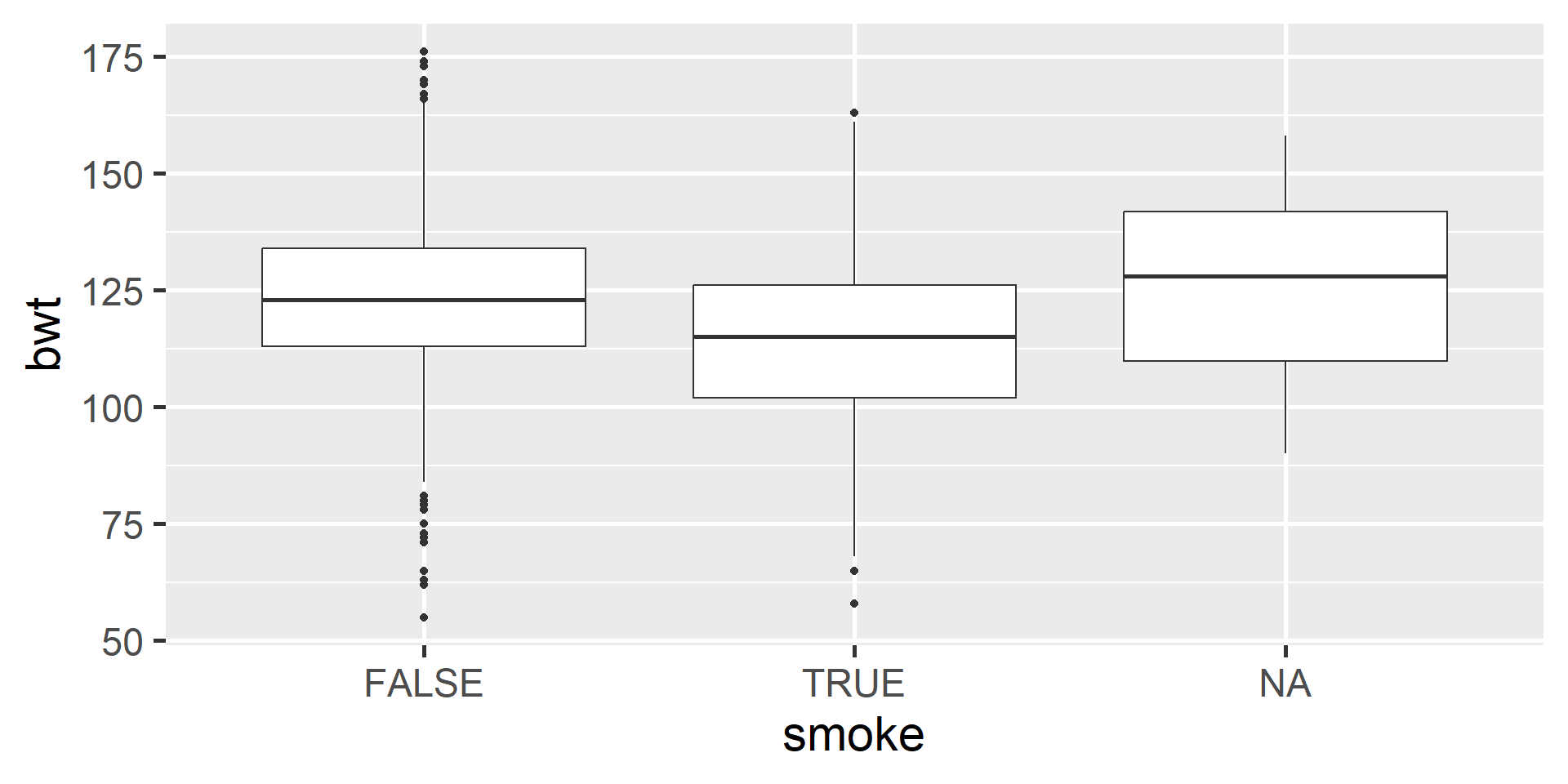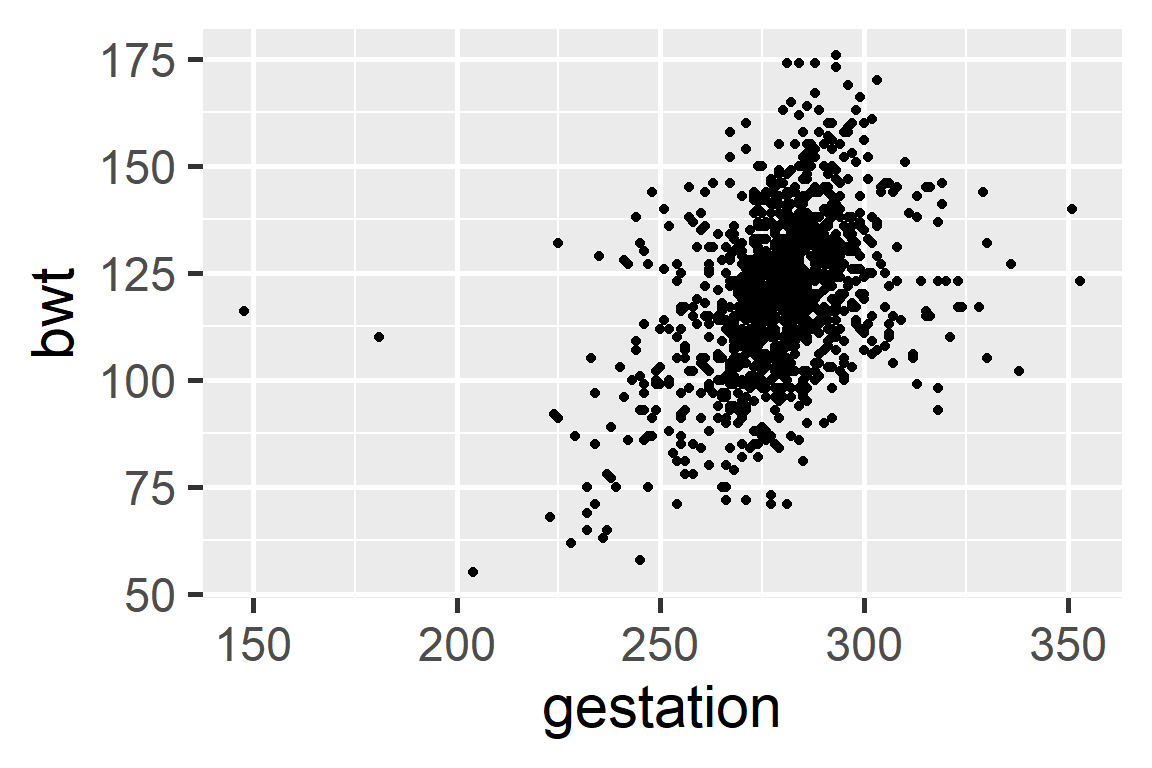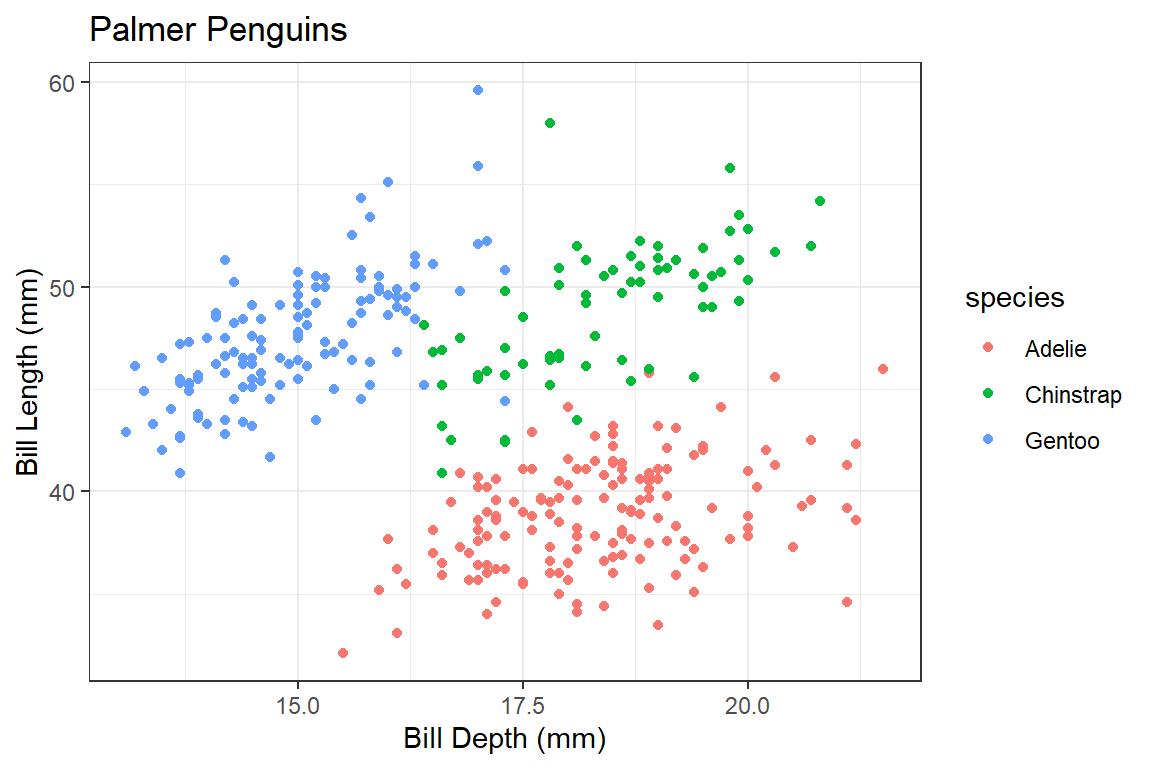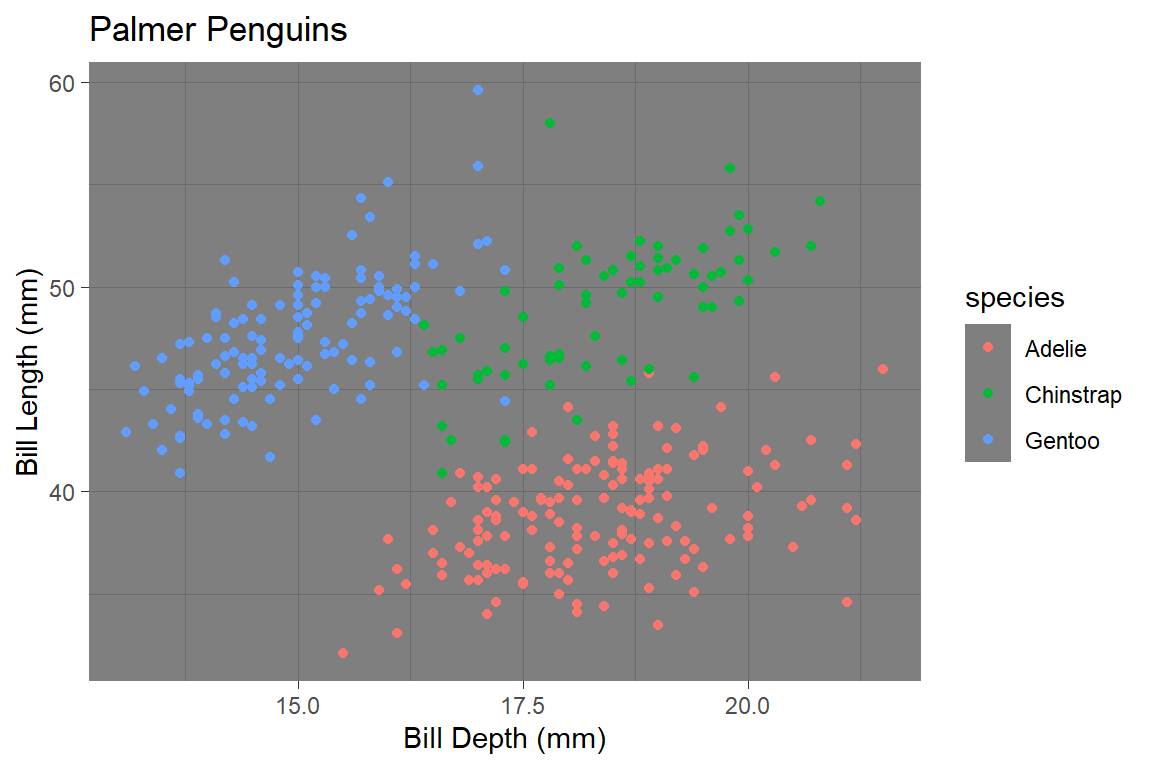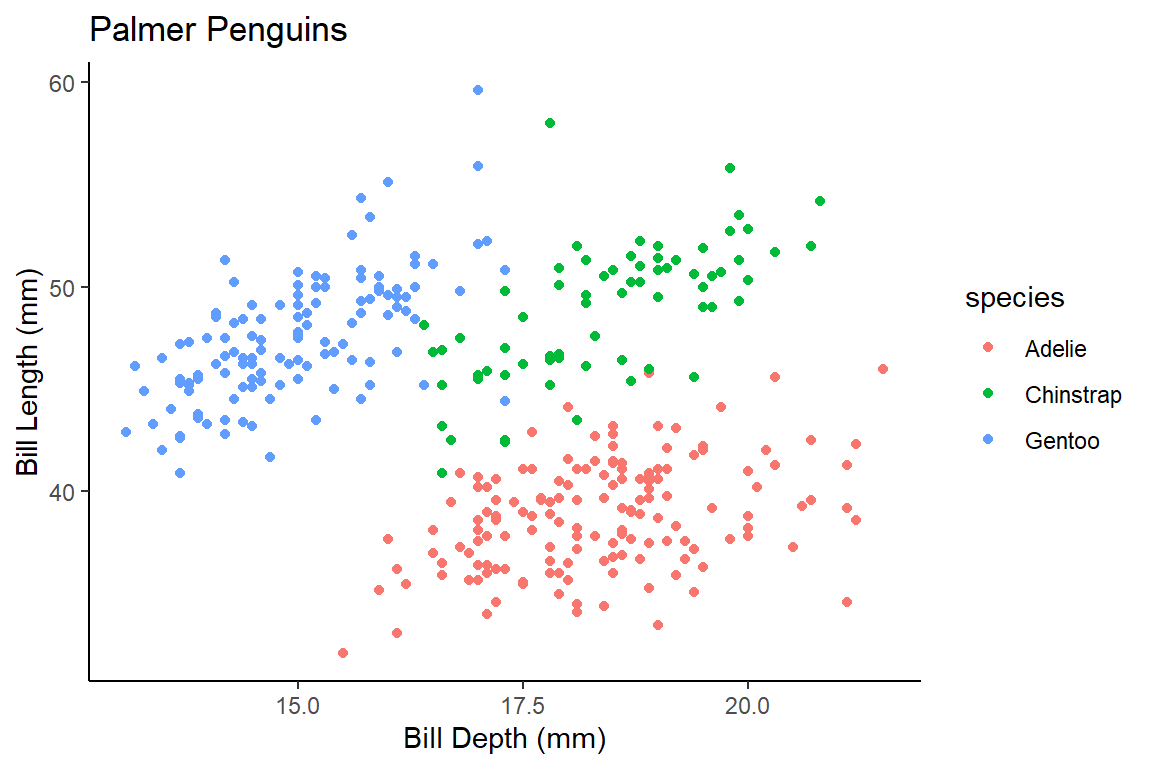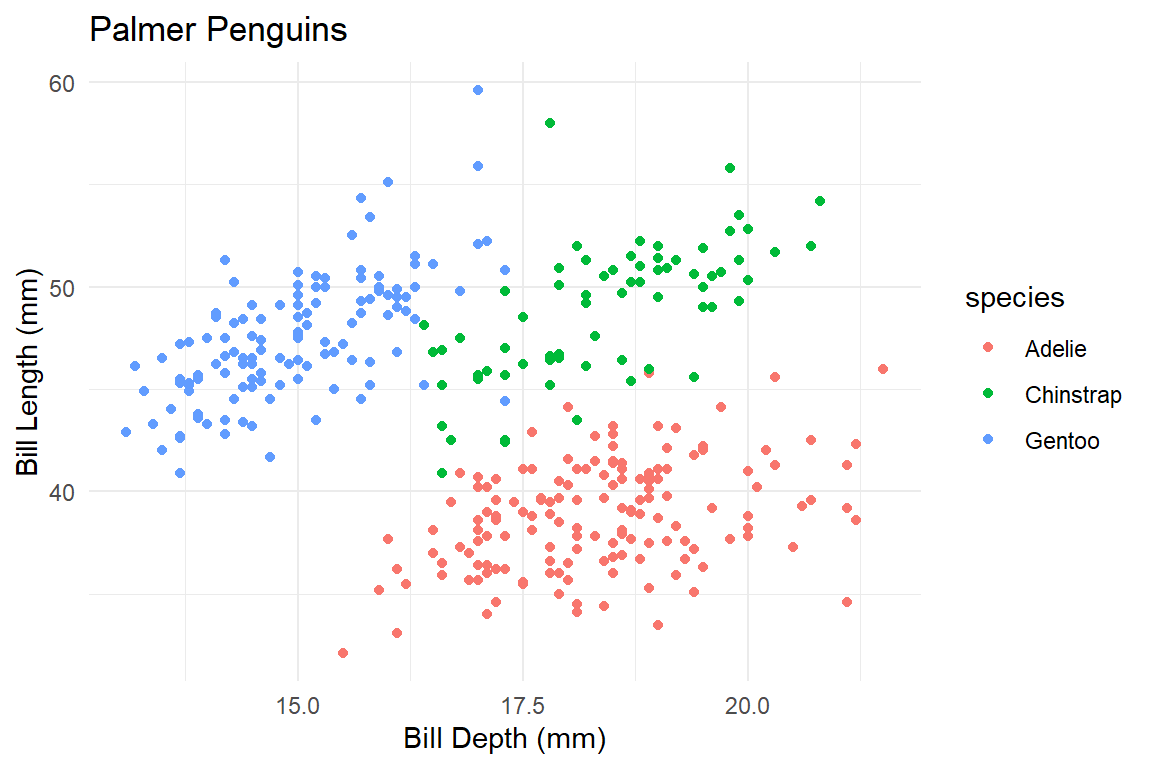Rows: 1,236
Columns: 8
$ case <int> 1, 2, 3, 4, 5, 6, 7, 8, 9, 10, 11, 12, 13, 14, 15, 16, 17, 1…
$ bwt <int> 120, 113, 128, 123, 108, 136, 138, 132, 120, 143, 140, 144, …
$ gestation <int> 284, 282, 279, NA, 282, 286, 244, 245, 289, 299, 351, 282, 2…
$ parity <lgl> FALSE, FALSE, FALSE, FALSE, FALSE, FALSE, FALSE, FALSE, FALS…
$ age <int> 27, 33, 28, 36, 23, 25, 33, 23, 25, 30, 27, 32, 23, 36, 30, …
$ height <int> 62, 64, 64, 69, 67, 62, 62, 65, 62, 66, 68, 64, 63, 61, 63, …
$ weight <int> 100, 135, 115, 190, 125, 93, 178, 140, 125, 136, 120, 124, 1…
$ smoke <lgl> FALSE, FALSE, TRUE, FALSE, TRUE, FALSE, FALSE, FALSE, FALSE,…Math 430: Lecture 3a
Summary Statistics and Data Visualizations
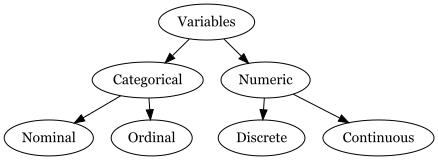
Data
case id number
bwt birthweight, in ounces
gestation length of gestation, in days
parity binary indicator for a first pregnancy (0 = first pregnancy)
age mother’s age in years
height mother’s height in inches
weight mother’s weight in pounds
smoke binary indicator for whether the mother smokes
Summary stats for categorical variables
Counts and proportions
smoke n percent valid_percent
FALSE 742 0.600323625 0.6052202
TRUE 484 0.391585761 0.3947798
NA 10 0.008090615 NANA means missing data. We have 10 missing data points for the smoke variable
Summary stats for numeric variable
Mean
Mean with missing values
Median
Minimum
In a similar fashion maxiumum can be found by using the max() function.
Standard deviation
Variance
We can compute multiple summary statistics at once
We can even look at summary statistics for different groups
# A tibble: 3 × 2
smoke `mean(bwt)`
<lgl> <dbl>
1 FALSE 123.
2 TRUE 114.
3 NA 127.The pipe symbol “|>” essentially carries what was on that line into the next function.
Notice I did not have to provide babies as the first argument to summarize().
Data Visualizations
are graphical representations of data
use different colors, shapes, and the coordinate system to summarize data
can tell a story or can be useful for exploring data
Bar plot
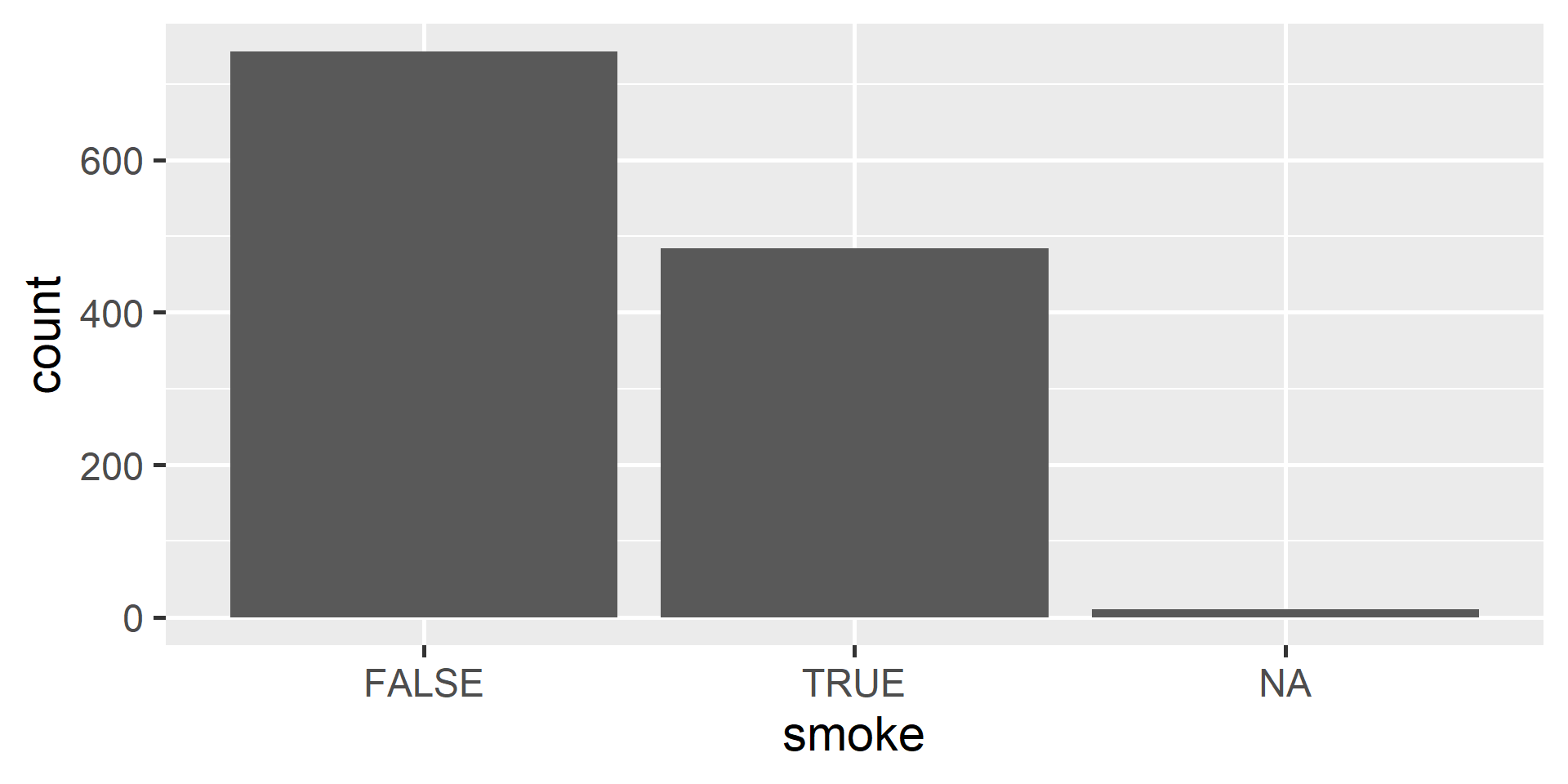
Bar plot
Bar plot
Bar plot
Bar plot
Histogram
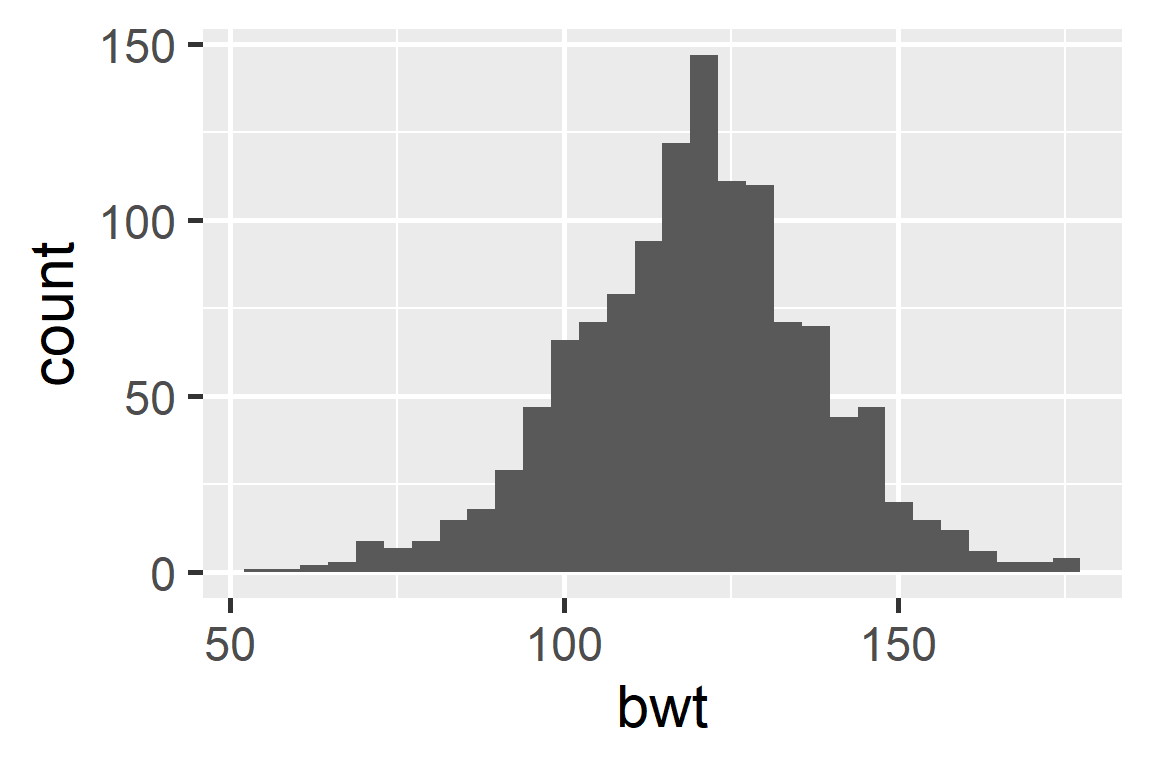
Histogram
Histogram
Histogram
Binwidth
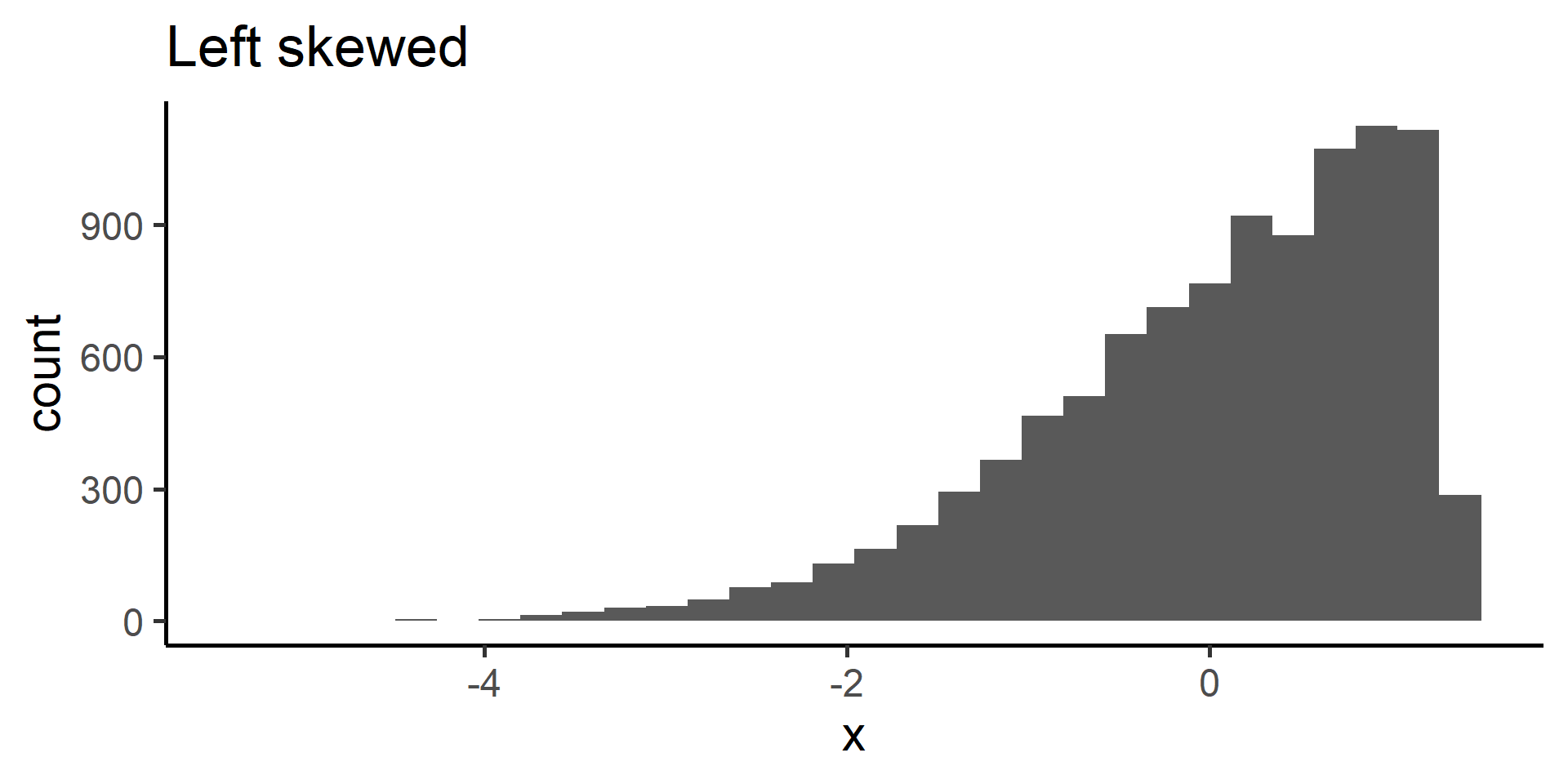
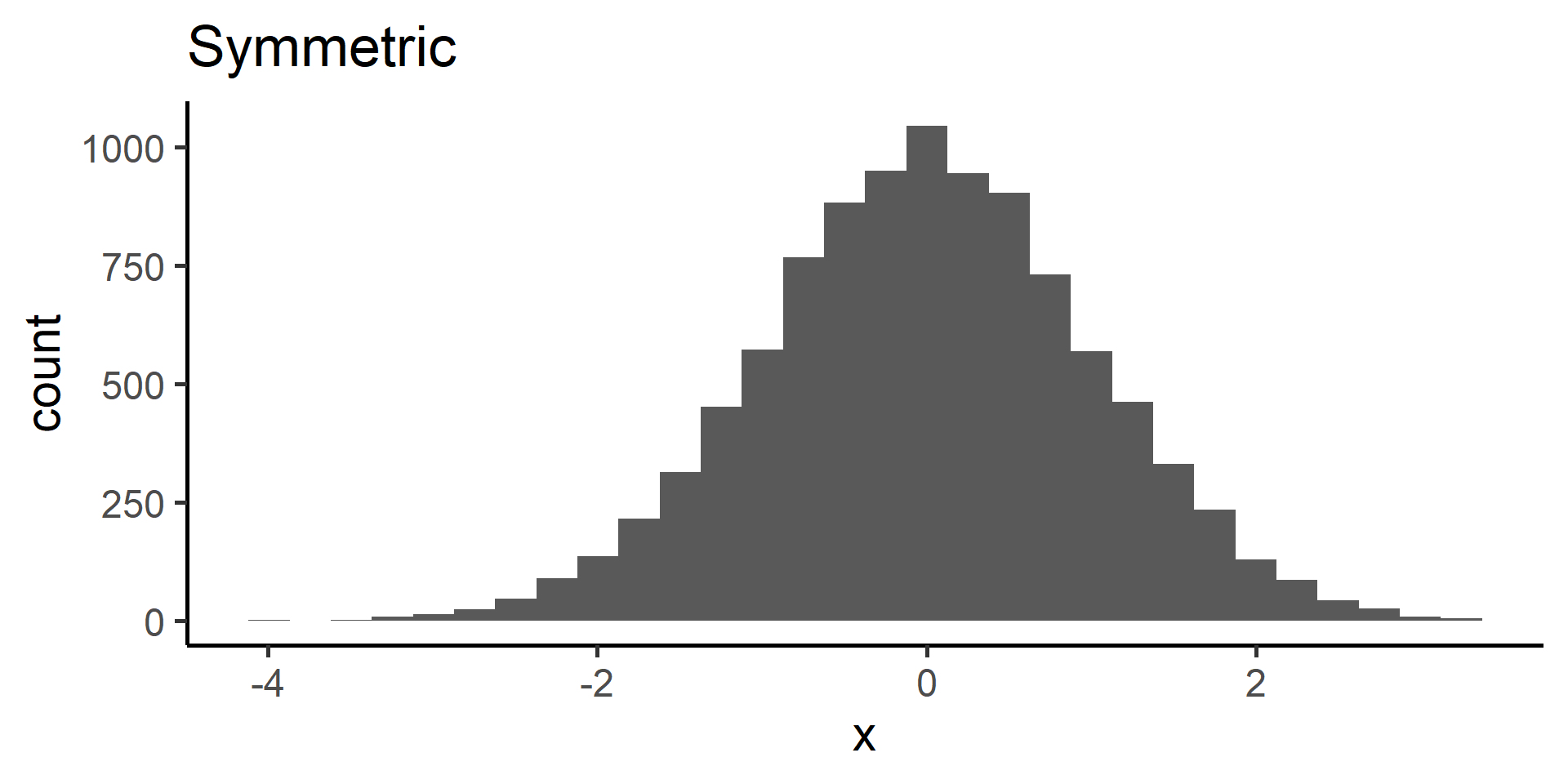
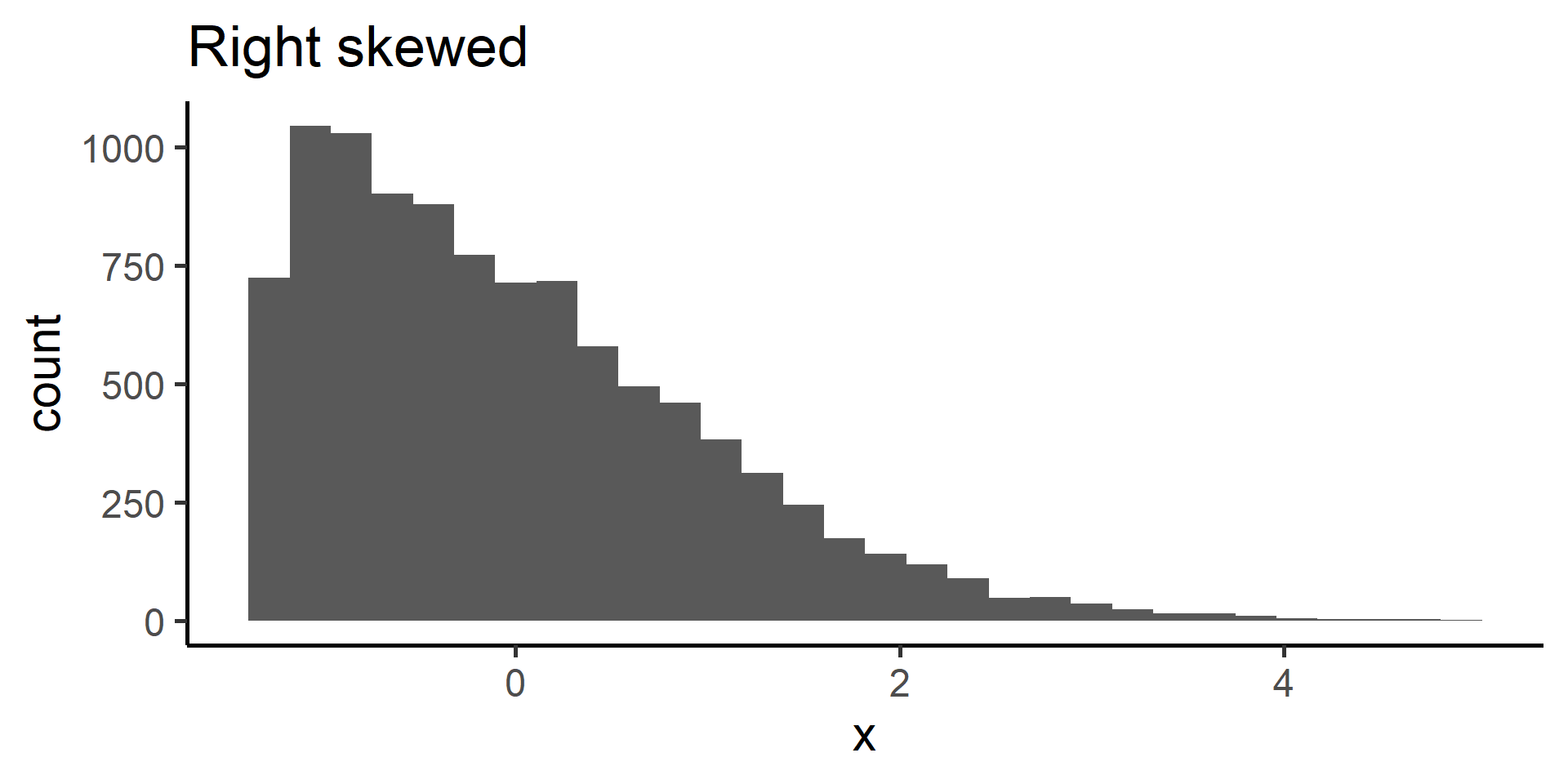
When data display a skewed distribution we rely on median rather than the mean to understand the center of the distribution.
Looking at Relationships
So far we seen bar plots and histograms both of which are useful for visualizing a single categorical and numerical variables respectively.
We are often interested in looking at relationships between two variables. We have statistical tests to examine such relationships. However, visualizations can often help us explore if such relationships are worth looking into.
Standardized Bar Plots
Notice standardized bar plots are actually plotting proportions
Standardized Bar Plots
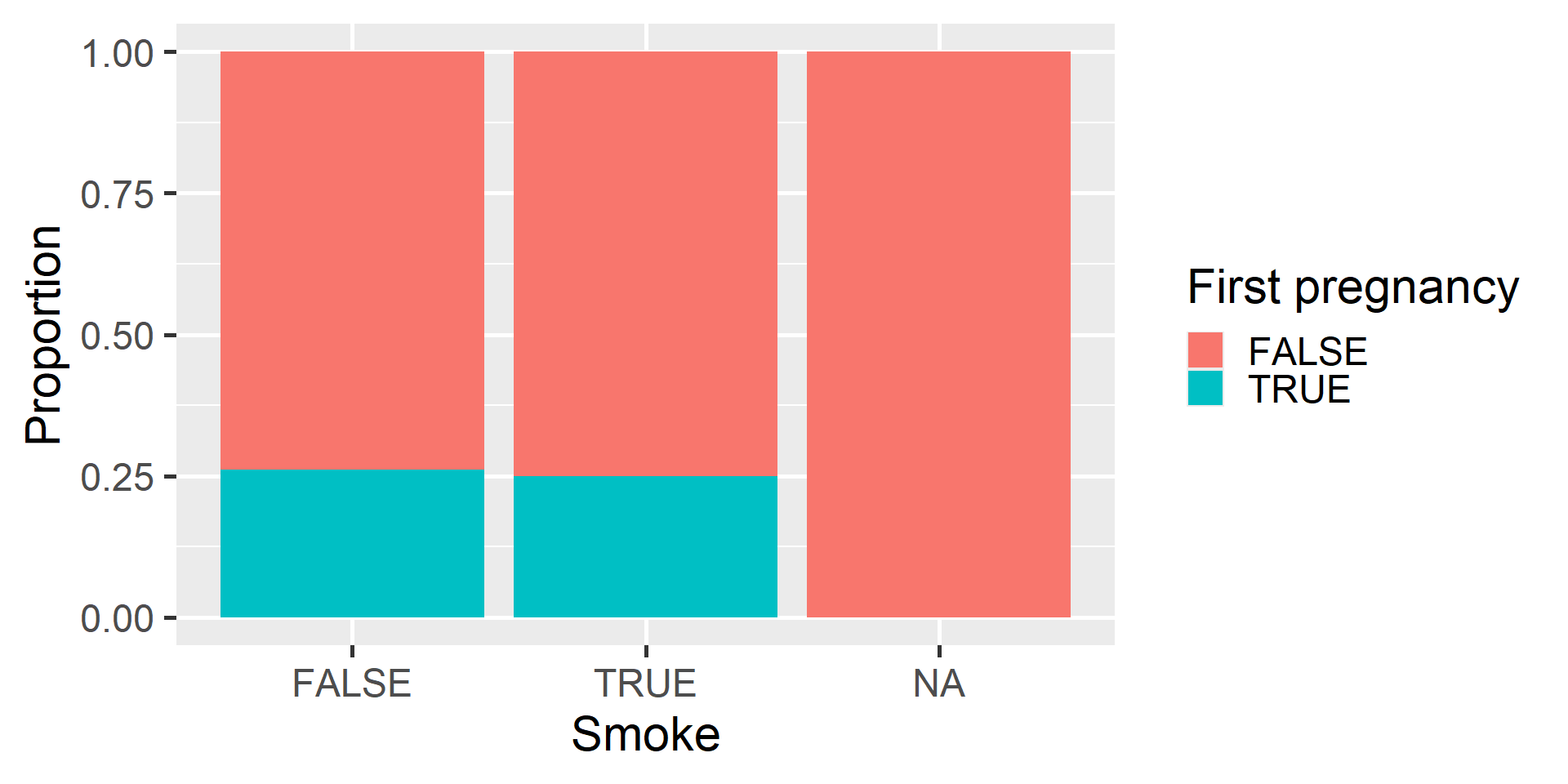
We can use the labs() function to specify labels
Dodged Bar Plot
Side-by-Side Boxplots
Understanding Each Box
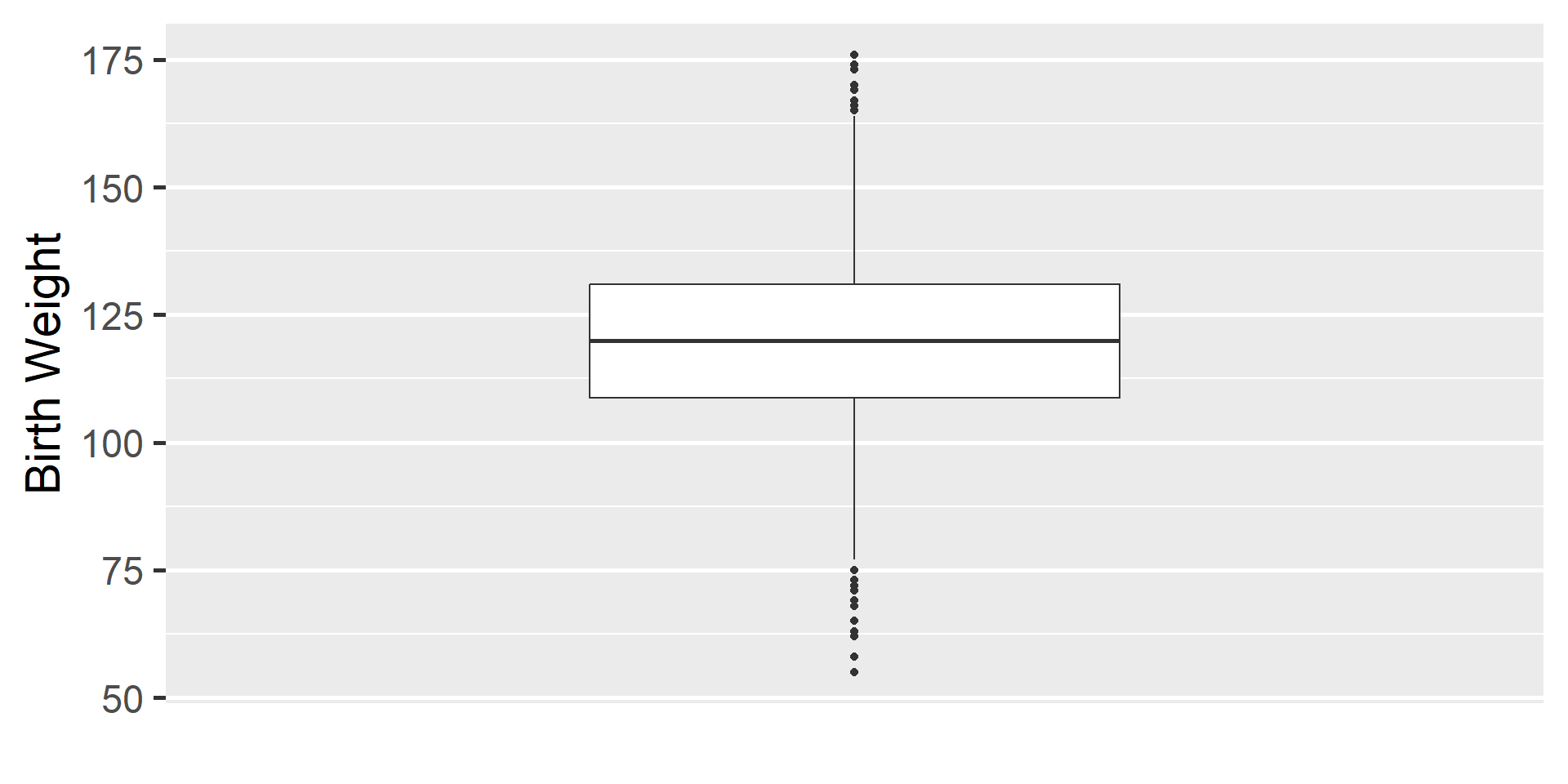
- The horizontal line in the box represents the median.
- The box represents the middle 50% of the data with Q3 on the upper end and Q1 on the lower end.
Understanding Each Box
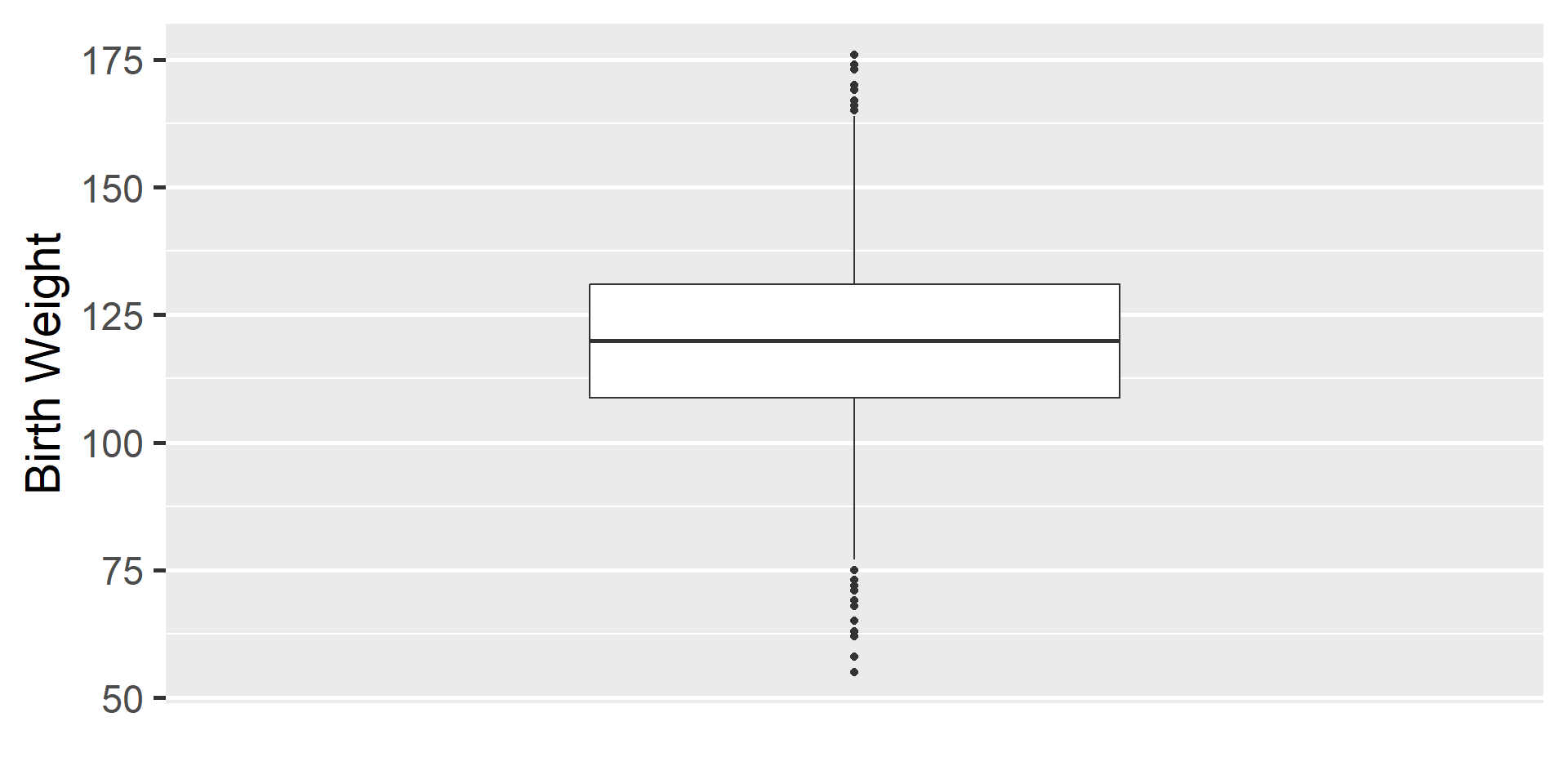
- Whiskers extend from the box. They can extend up to 1.5 IQR away from the box (i.e. away from Q1 and Q3).
- The points are potential outliers that represent babies with really low or high birth weight.
Scatter plots
Scatter plots
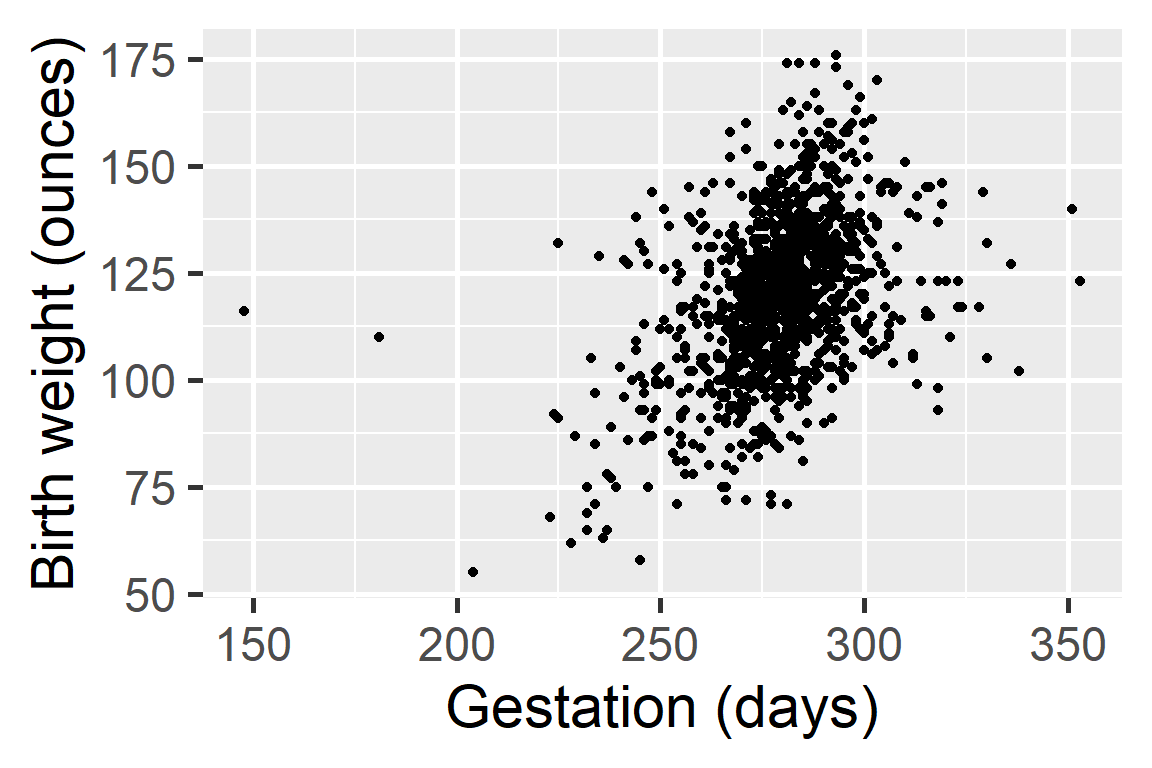
Length of gestation can possibly explain a baby’s birth weight.
Explanatory variable and is shown on the x-axis.
Response variable and is shown on the y-axis.
Linear Relationship
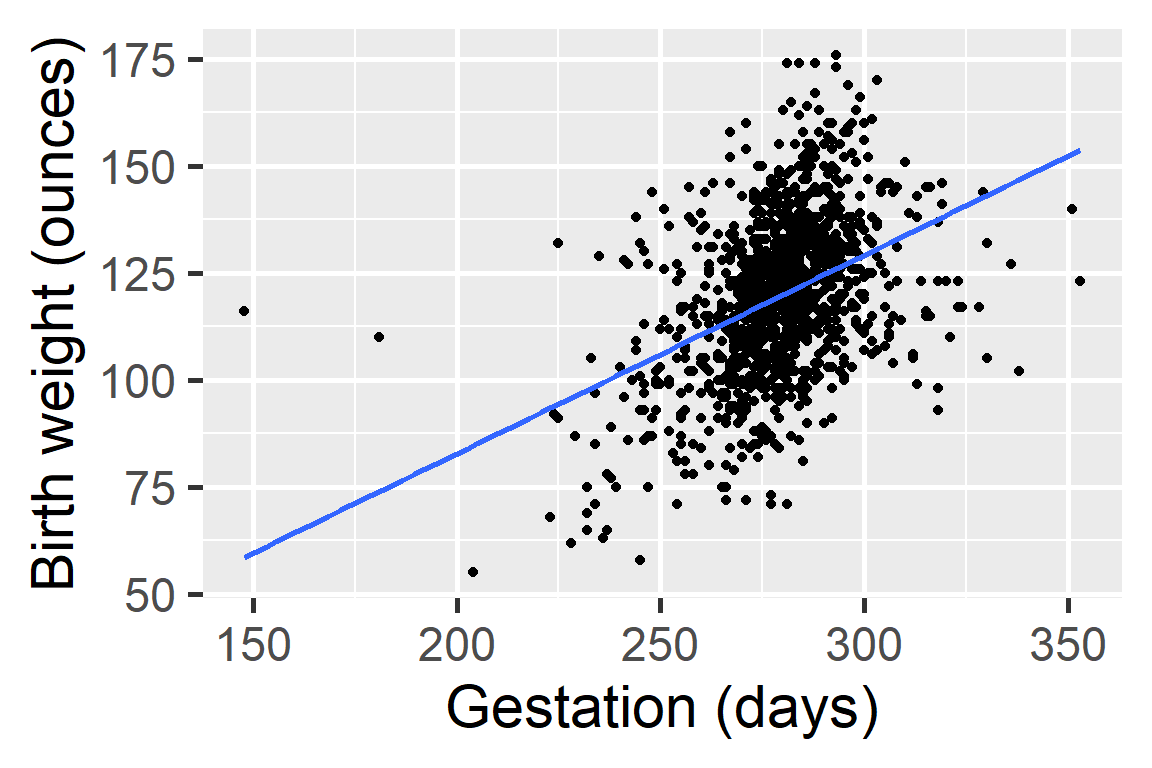
Next we will start statistical modeling during which we will numerically define the relationship between gestation and birth weight. For now we can say that this relationship looks positive and moderate.
Meet Palmer Penguins1
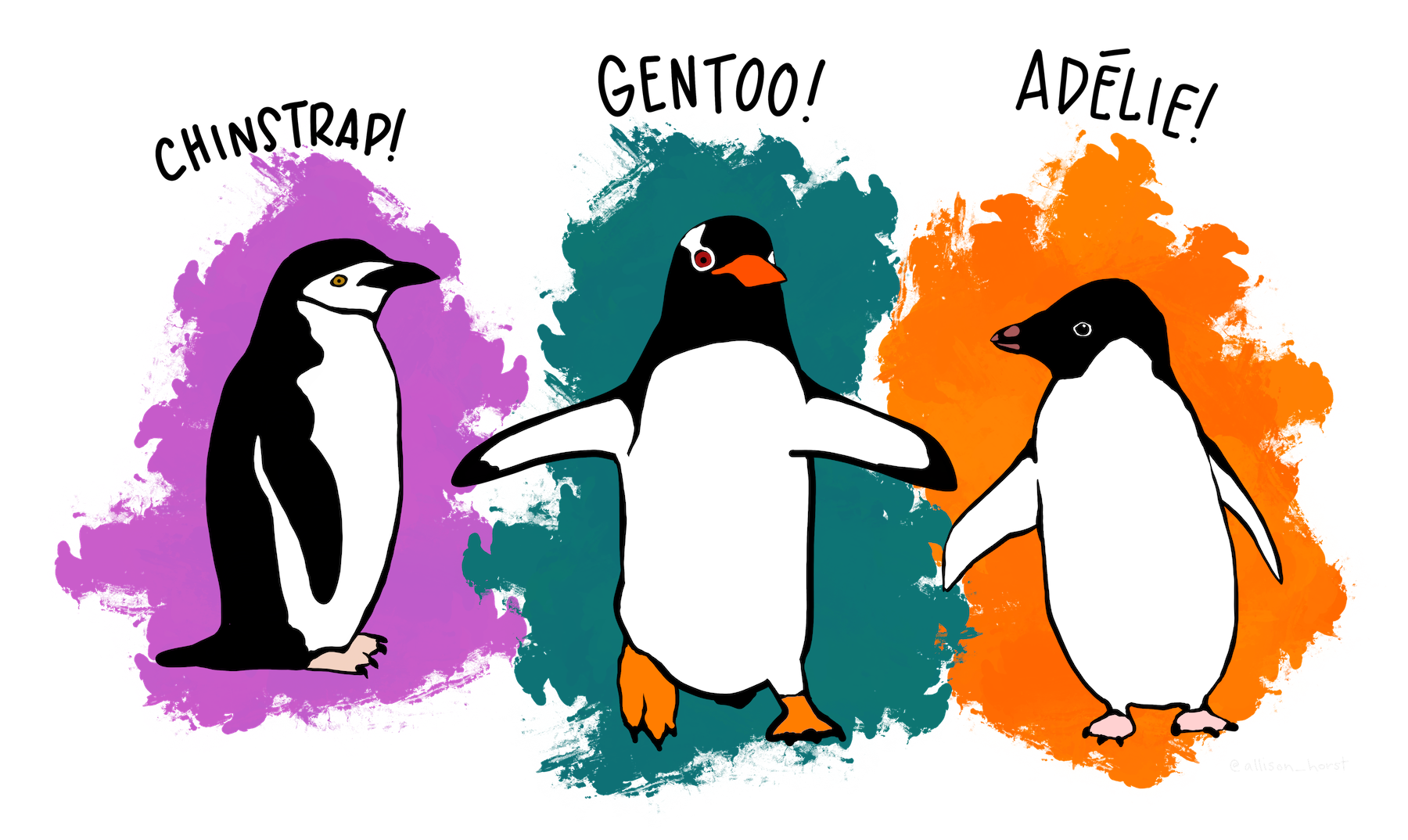
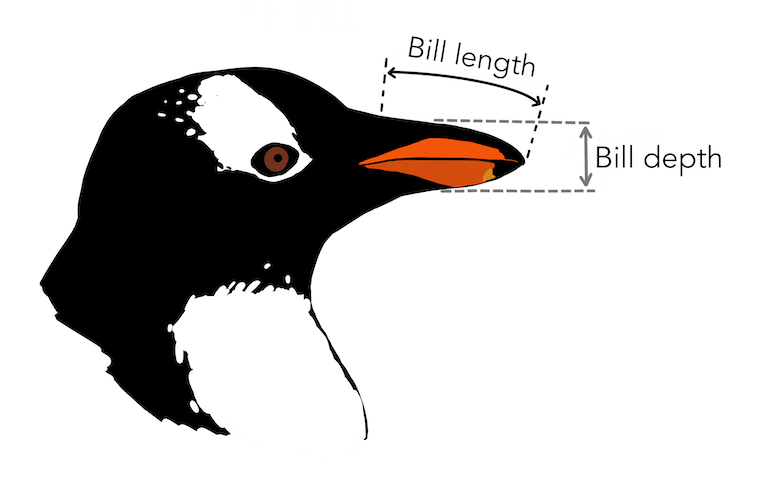
Data
Rows: 344
Columns: 8
$ species <fct> Adelie, Adelie, Adelie, Adelie, Adelie, Adelie, Adel…
$ island <fct> Torgersen, Torgersen, Torgersen, Torgersen, Torgerse…
$ bill_length_mm <dbl> 39.1, 39.5, 40.3, NA, 36.7, 39.3, 38.9, 39.2, 34.1, …
$ bill_depth_mm <dbl> 18.7, 17.4, 18.0, NA, 19.3, 20.6, 17.8, 19.6, 18.1, …
$ flipper_length_mm <int> 181, 186, 195, NA, 193, 190, 181, 195, 193, 190, 186…
$ body_mass_g <int> 3750, 3800, 3250, NA, 3450, 3650, 3625, 4675, 3475, …
$ sex <fct> male, female, female, NA, female, male, female, male…
$ year <int> 2007, 2007, 2007, 2007, 2007, 2007, 2007, 2007, 2007…Visualizing Three Variables
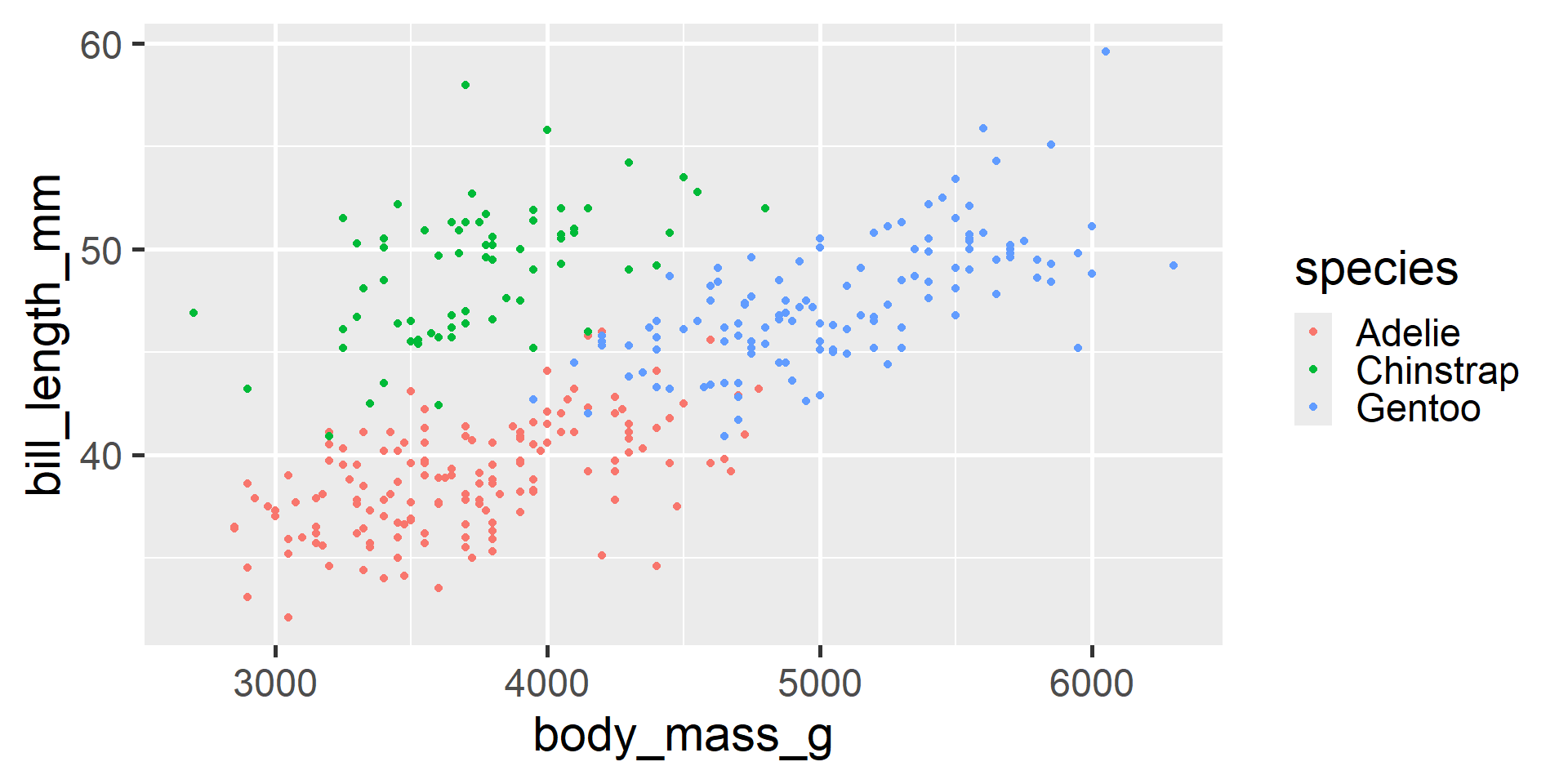
We can use color to consider a third variable
Visualizing Three Variables
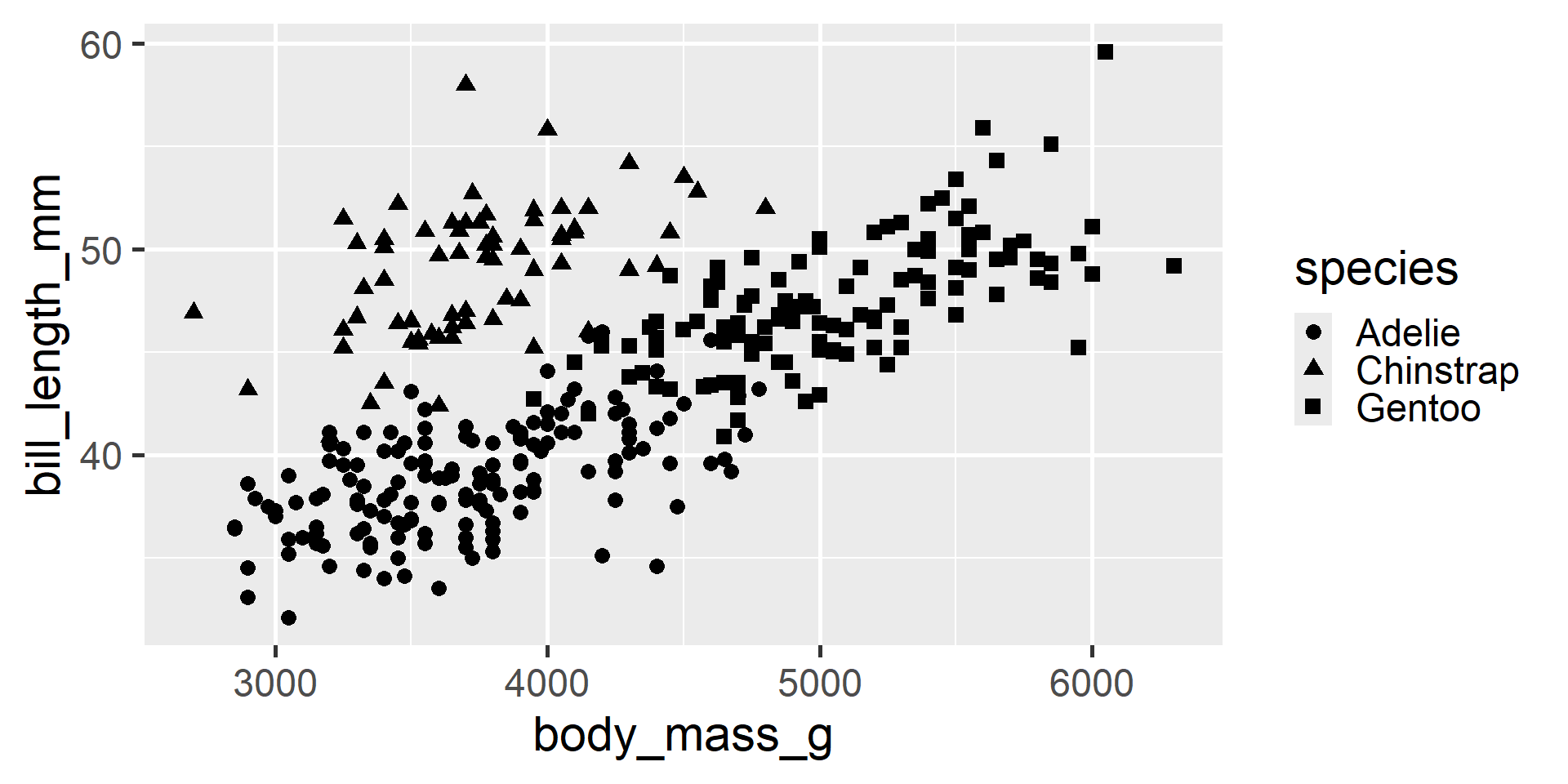
We can even use shapes
Visualizing Three Variables
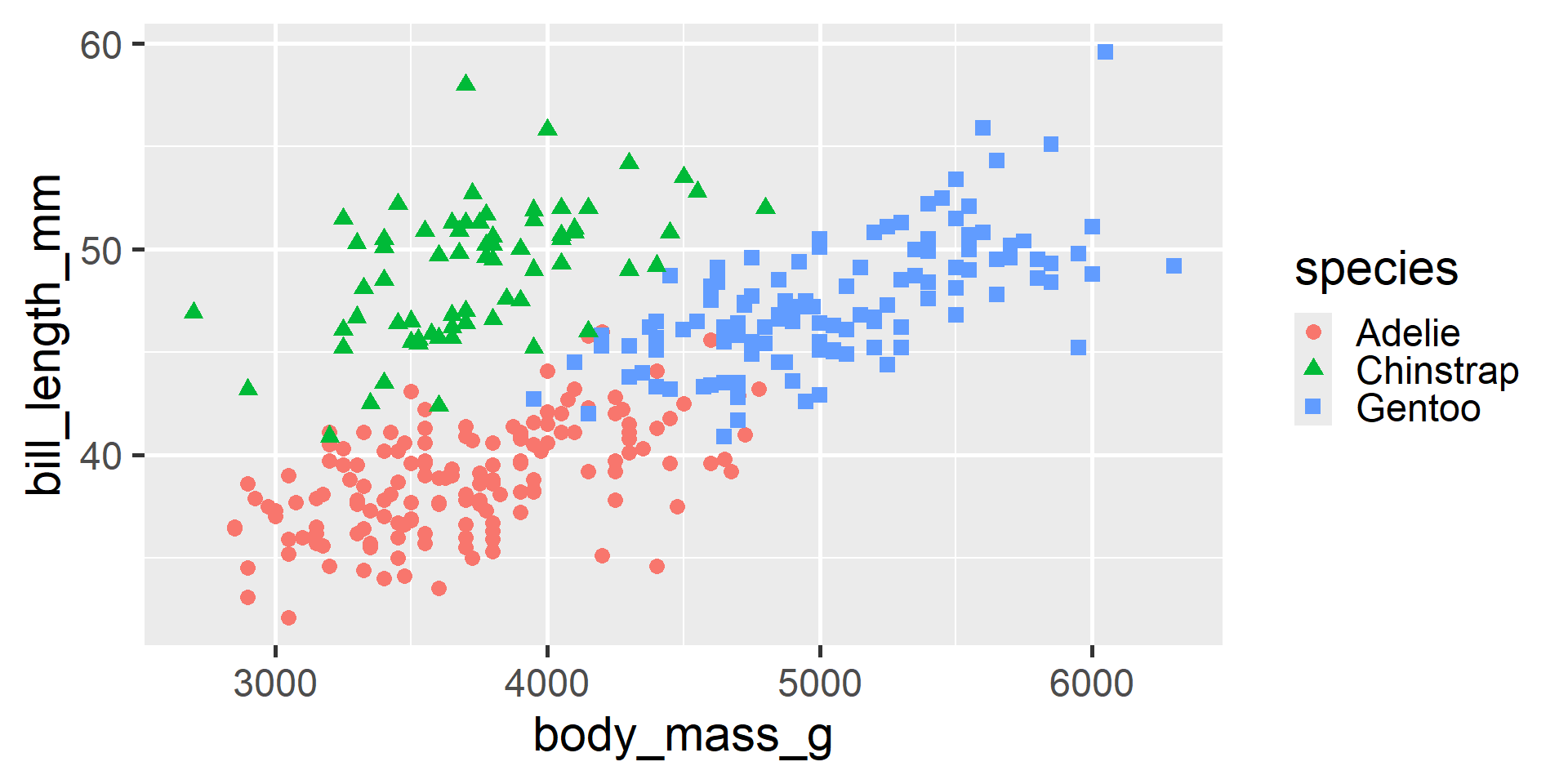
We can even use both!
Summary: Plots by data scenario
Single numeric
- histogram (shape)
- box plot (summary stats)
Single categorical
- bar plots
Two numeric
- scatter plot
Two categorical
- standardized bar plot (proportions)
- dodged bar plot (counts)
Two numeric one categorical
- scatter plot with color/shape
One numeric one categorical
- side-by-side box plot / histogram
Themes
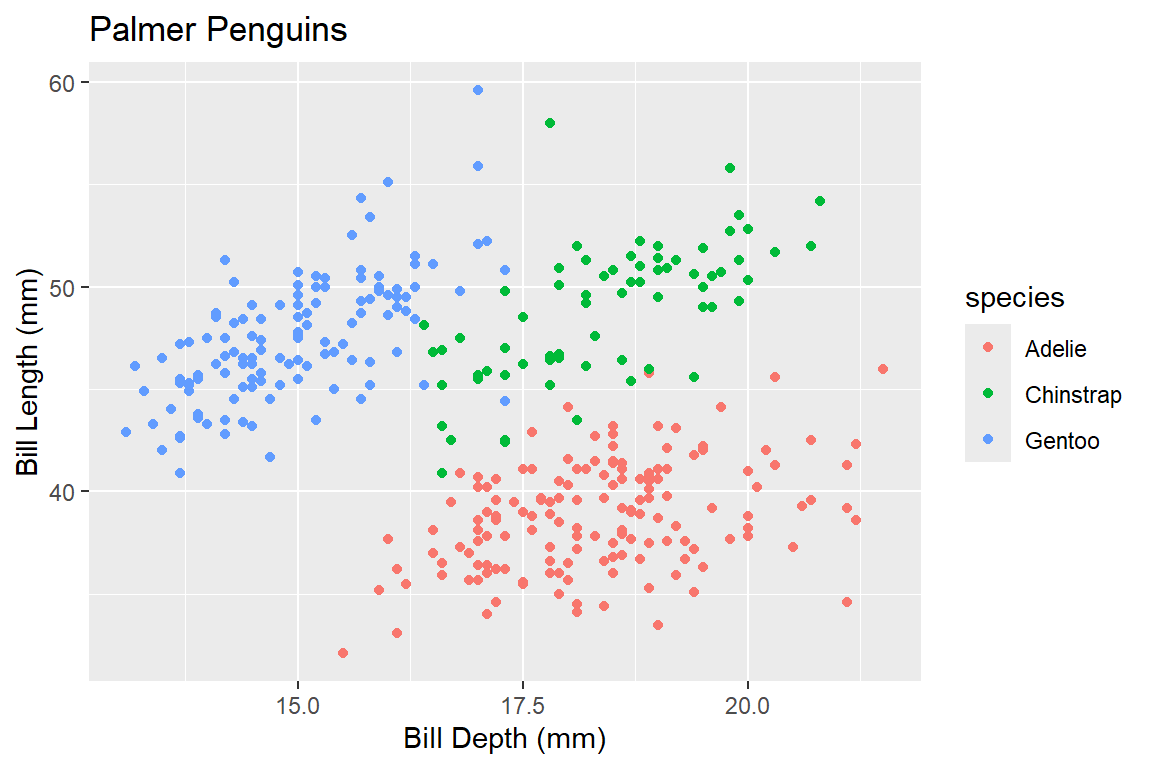
Theme gray is the default theme in ggplot.